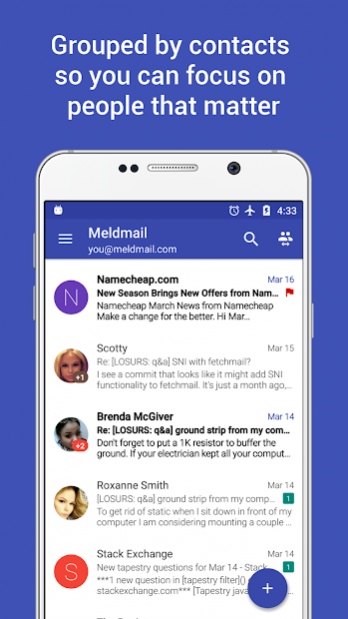Meldmail Email Messenger 1.0
Free Version
Publisher Description
Find Gmail too confusing?
Having a hard time sorting your emails and finding important messages?
Read only a handful of emails but receive hundreds every day?
You'll ♥ Meldmail!
Meldmail transforms your inbox and groups emails by contacts, so you can connect with friends instantly and filter out spammers quickly. Experience an Inbox that's up to 90% smaller and respond to important messages faster.
Grouped into contacts
✔ Multiple emails from the same person only appear once. Social and promotional emails cluttering your inbox? Delete them all at once, then block them to never hear from them again.
Respond instantly
✔ Emailing with Meldmail feels just like texting. Spend less time remembering addresses and more time writing messages.
Multiple accounts
✔ Personal. Work. Business. Add as many accounts as you like and manage them all from Meldmail.
Compatible
✔ Meldmail uses the industry standard IMAP & SMTP protocols, and works with all popular email services including Gmail, Yahoo, Outlook, Office 365, Yandex, Zoho, GMX & iCloud. Exchange support is coming soon.
Secure
✔ Meldmail respects your privacy and works right from your phone. Unlike other apps, your contacts & emails are never shared, stored or processed remotely by us or our partners.
About Meldmail Email Messenger
Meldmail Email Messenger is a free app for Android published in the Telephony list of apps, part of Communications.
The company that develops Meldmail Email Messenger is APPSROPOS. The latest version released by its developer is 1.0.
To install Meldmail Email Messenger on your Android device, just click the green Continue To App button above to start the installation process. The app is listed on our website since 2017-05-02 and was downloaded 30 times. We have already checked if the download link is safe, however for your own protection we recommend that you scan the downloaded app with your antivirus. Your antivirus may detect the Meldmail Email Messenger as malware as malware if the download link to com.meldmail is broken.
How to install Meldmail Email Messenger on your Android device:
- Click on the Continue To App button on our website. This will redirect you to Google Play.
- Once the Meldmail Email Messenger is shown in the Google Play listing of your Android device, you can start its download and installation. Tap on the Install button located below the search bar and to the right of the app icon.
- A pop-up window with the permissions required by Meldmail Email Messenger will be shown. Click on Accept to continue the process.
- Meldmail Email Messenger will be downloaded onto your device, displaying a progress. Once the download completes, the installation will start and you'll get a notification after the installation is finished.